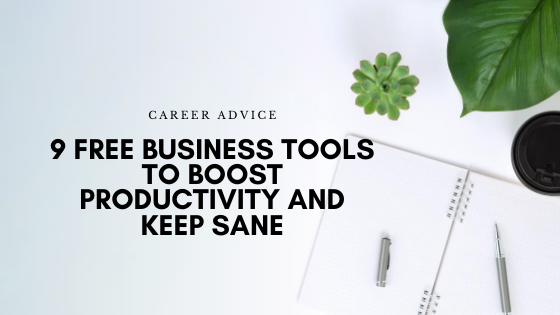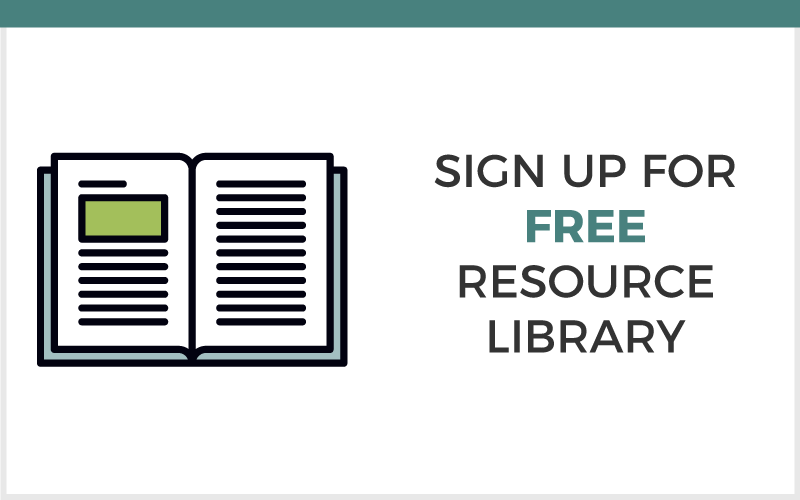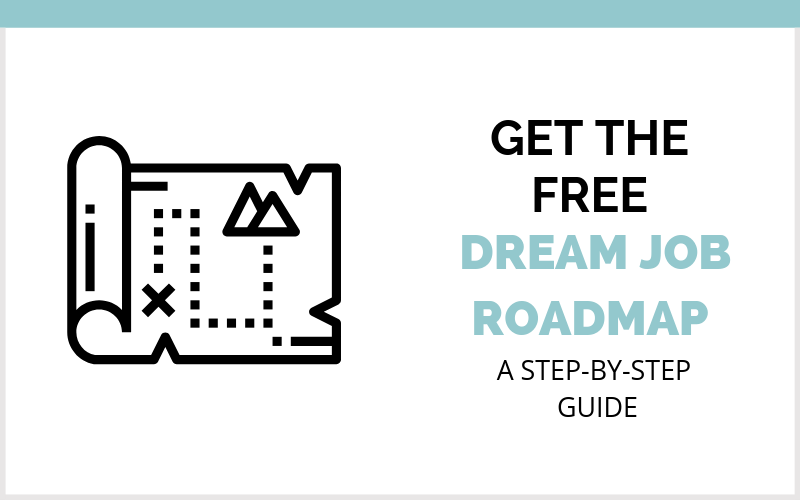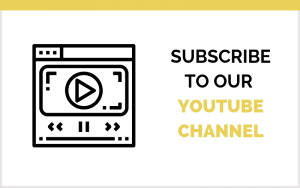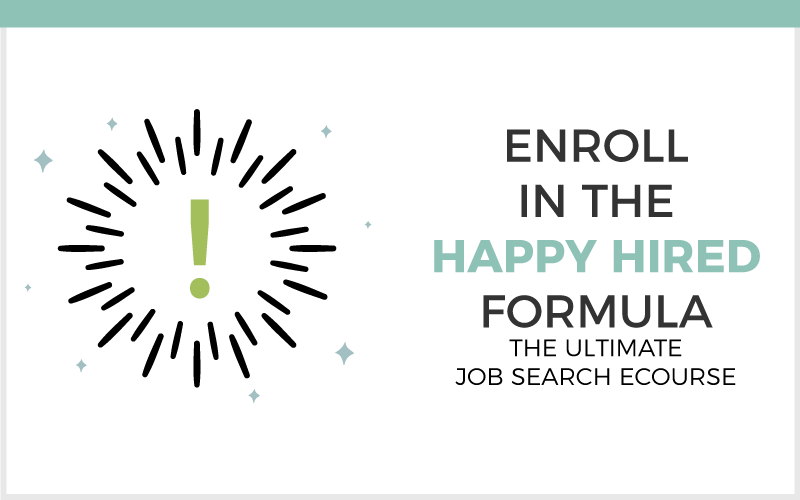Every time someone looks at my iPhone’s screen, they throw me a horrified expression, “Oh my God, Emily. How do you have so many red notification bubbles everywhere… Does that say 603 unread emails?!” Despite having red notification icons pop up everywhere for the zillion apps I have, my productivity in my business life is at an all-time high.
9 Free Business Tools to Boost Productivity and Keep Sane
During the holidays, I devoted two full days to purge and create systematic and organized processes for my daily business tasks. I was tired of feeling like I was on a hamster wheel, wasting precious minutes by manually entering things that could be automated. If you ever feel like every good idea is already invented, it’s true! Every time I was annoyed with something, I typed in said thing into Google and voila!… a free solution ready to be downloaded, installed, and utilized.
Now don’t get me wrong, not everything was a golden strike. I installed and uninstalled a dozen apps that were disappointing.
Below are my tried and true business tools I have decided I’m less productive without!
1. LastPass
Do you have a spreadsheet laying around with all of your usernames and passwords for all of the accounts you hold? Are you annoyed every time you have to update your password? I get so frustrated when I have to add a special character to some passwords, a combination of letters and numbers in others, and a minimum or maximum of 8 characters. Over the years, I’ve accumulated hours in lost time by resetting passwords, getting passwords emailed to me, or calling customer service to speak with a live representative.
LastPass is a miracle worker. With a simple sign up, you can create a password vault that asks you to store your username and password every time you enter in a new site. It recognizes you across all of your devices and auto-populates your login credentials to your saved site. It’s secure, free, and provides unlimited storage. If you login to your LastPass account, you can view all of your passwords for every site you ever saved. Genius!
2. TimeBridge (now a part of Calendar)
Are you emailing people to ask if they are available to speak on Monday and ping-ponging back and forth to finally get a mutually agreed time slot? Yikes. You need to move over to TimeBridge, stat. In the cloud, Time Bridge syncs up to just about any calendar and acts as your virtual assistant. You can create filters on days and times you are available and have your colleagues or clients pick an available time on your calendar. No more back and forth questions. Best yet, they send reminder emails and automatically put the meeting on both calendars.
3. Grammarly
As a professional resume writer, you bet I have this one installed. Grammarly is a useful plugin that will check your emails, Facebook status/comments, Word documents – just about any box you type in – for accurate spelling and grammar. Before you send any messages off, you can quickly click a circle that suggests any errors and highlighted suggestions. Never get caught sending an important email with a typo again.
4. Bookmarks Bar
I love the Bookmarks Bar in Google Chrome. I have every link I visit daily dragged and dropped into this bar so I can gain easy access. One of my sites is actually a Google Spreadsheet, where I jot down great blog article ideas that come to mind. Instead of having a paper laying around or a document to pull up, I just simply click on this spreadsheet, type in my idea, and it’s instantly saved and retrievable.
Another great tool that I don’t think many people are taking advantage of are the actual Bookmark folders. Stay organized by saving sites that you visit frequently. Every site you have a login to should be added to a folder.
5. World Clock
For those that have conversations with colleagues or clients in multiple timezones, the World Clock is a helpful tool. You can save an unlimited number of countries and timezones for a quick view. Prior to this tool, I found myself always Googling ‘what time is it in X right now’. Oh, that’s the other great thing about TimeBridge, it automatically factors in Timezones! Score.
6. Mint
If you want to know your net worth at any moment, download Mint. It’s a fantastic tool that links up all of your assets and debts so you can gain a snapshot of what’s going on in all of your accounts in real time. This tool also allows you to budget, track spending categories, and notify you of upcoming bills or unusual activity including fees. I particularly like this app because I currently have bank accounts with 5 different institutions. Let’s face it – ain’t nobody got time for logging into each everyday.
7. BoardBooster
For those that are using Pinterest for marketing, I’d definitely start using BoardBooster. This tool automatically pins new and old pins for you, looping to whichever schedule you want. Pinterest has been a proven traffic generator for many sites and blogs. Since using BoardBooster, I’ve gone from 2 hours of pinning per week to 5 minutes. It’s an excellent tool if you’re part of group boards.
8. Stickies
When you need a place to jot down a general thought, idea, or information, Stickies is the place. Because I’m on a laptop and like to maneuver from coffee shops to kitchen to office, I want to make sure I have post-its available anywhere. With Stickies, you can open up multiple ‘post-its’ on your desktop, type anything down, and reference it anytime as long as you have your computer. You can save these Stickies as notes or delete them. Currently, I have 3 Stickies always on my desktop. These each serve as a different introduction email. This way, I can have a quick reference point to copy and paste instead of typing the same thing over and over again.
9. RescueTime
Not sure where the day went? Download the RescueTime plugin and it will send you a weekly productivity report telling you exactly where you spent your time. You can set up goals and it will tell you where you fell short. I’m inserting my weekly report here. I watched almost 10 hours of Netflix… Stranger Things is a really addictive show! Don’t judge me.
Spending a day or two to declutter and get organized can lead to weeks, months, and years of saved time and restore sanity. What do you struggle with when it comes to daily productivity? Do you use any other free tools I haven’t mentioned?

Drop your email down below to get instant access to our FREE resource library packed with tools, templates, & guides!