Job search engines often yield thousands of results. Learn how to use basic Boolean Search techniques to target your job search and find jobs you truly want
How to Optimize Job Search Engines with Boolean Search Basics
For those that are job searching, the results yielded in a simple job search engine search can be overwhelming. Just now, typing in “Human Resources” jobs in San Francisco Bay Area yielded 3,305 results on Indeed. On page 1, there are results such as “Director of Admissions” populating. Ain’t nobody got time to sift through all of this! Am I right?
If you know what kind of job you’re targeting in terms of scope, industry, and more importantly, what you don’t see yourself doing, you are in luck. With learning some basic Boolean Search tips, you can really refine your results to make sure that you are getting the most relevant jobs at the top of your job search engines!
RELATED: Job Search Automated: Job Search Engines Every Jobseeker Should Set Alerts For
So, what is Boolean searching?
According to Webopedia, Boolean search is defined as a “type of search allowing users to combine keywords with operators (or modifiers) to provide relevant results.” In laymen’s terms, it allows you to use conjunction words like AND, NOT, OR to find better matches.
Most Popular Operators
Let’s dive into the most popular operators some more, with examples of each.
AND
Use AND if you want to find specific words together in a post. For example, if you’re looking for a human resources role that has a strategic level of operation, you might want to type in the following:
“human resources” AND strategy
This tells the job search engine, I only want to see positions that have “human resources” and the word strategy somewhere in the posting.
NOT
Use NOT if you DON’T want to see mention of something in a post. For example, if you want a human resources position that doesn’t have any payroll duties involved, you might type in:
“human resources” NOT payroll
Here you’re telling the engine to give you all results that have “human resources” together, but don’t mention any payroll duties.
Again, if payroll is something you DO want to do in your role, you may use the AND function by typing in: “human resources” AND payroll. Makes sense?
OR
OR comes in really handy for titles and skills that have synonyms. An example of this is Recruiter can also be known as Talent Acquisition in some organizations. If I were to look for a recruiter role, I may type in the following: Recruiter OR “Talent Acquisition”
Another example is in sales, you might be called an account executive or a business developer.
A great search can be: Sales OR “account executive” OR “business development”
You can have multiple conjunctions in one search. Here, the search engine will pull up any jobs that have the words ‘sales’ or ‘account executive’ or ‘business development’.
QUOTATIONS
You may have noticed the above examples include quotations. Quotations mean exact phrase. So if I want to find “human resources” together I will include this in quotations. If not in quotations, the job search engine result may pull up anytime an article mentions human as well as resources on the page. For example, the Human Genome Project may be looking for a Supply Chain Manager who can distribute resources. This result can be avoided if you just use quotations around anything that is more than one word.
PARENTHESES
For more advanced searches, parentheses may come in handy. For example, I may be looking for a human resources position that focuses on compensation and requires global experience.
A search string may look like this:
(“human resources” OR HR) AND compensation AND global
Translation: I am looking for a job that has the words “human resources” or HR, and also mentions compensation and global somewhere.
Woohoo! Only 221 results populate on Indeed. This is way more manageable to target than 3,305! Now I can use the additional filters on distance, salary, job type, experience level, etc. to really refine the jobs that are a good fit.
THE WILDCARD
The wildcard is also known as Shift+8 or *. This is a really effective tool if you want to keep your search open. Perhaps you want anything that has the word recruiter, recruiting, recruit. You can use: Recruit* and the wildcard will pull up any suffix variations.
Another example, you can type in Google, the following: “Best companies in *”
and it will pull up anything that has the phrase, best companies in blank.
I use the wildcard when looking for email addresses. *@company.com finds anything@company.com which is usually an email address. This is effective so you can find the email schema of any corporation!
RELATED
As you conduct research on the company you are interviewing with, the related: Boolean search will come in handy. When you interview, you should always know who the company’s competitors are.
The search string: Related:nytimes.com will give me websites that are similar to The NY Times. The first page search results for this pull up USA Today, CNN, LA TIMES, Huffington Post, Wall Street Journal, Fox News. This is a great way to find other companies that might be hiring if you had a specific interest to work for a major publication.
As you can see, the Boolean searching is a powerful tool when used correctly. With learning some basic Boolean Search tips, you can really refine your results to make sure that you are getting the most relevant jobs at the top of your job search engines! Give it a try and happy searching.


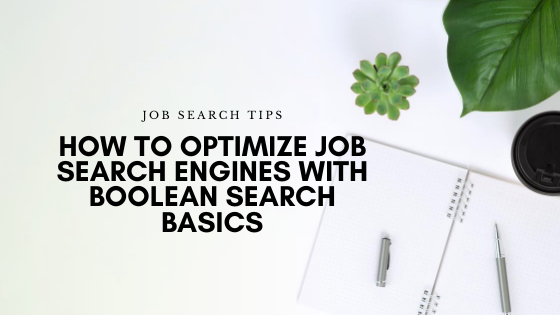
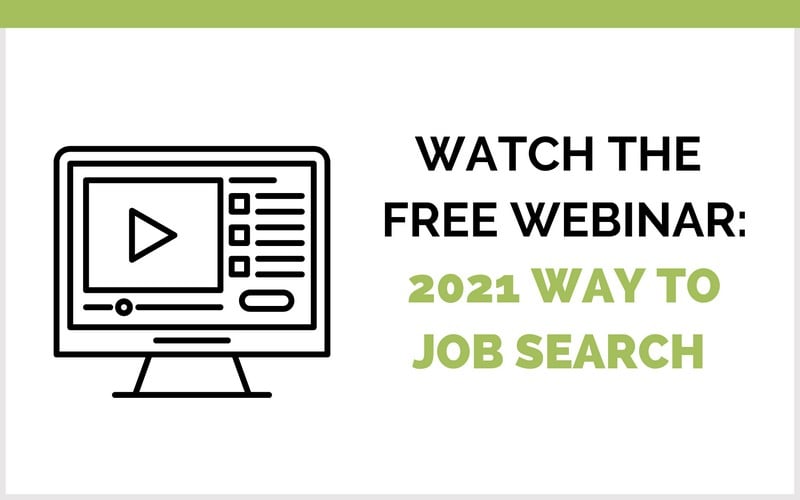


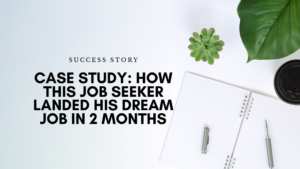




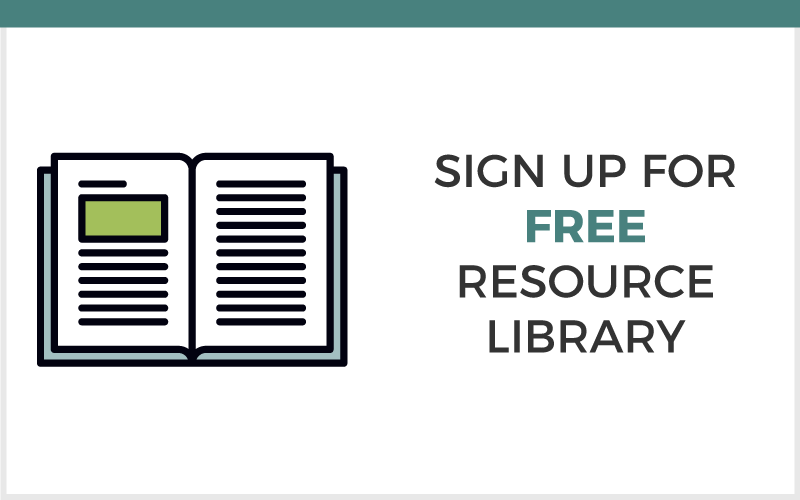

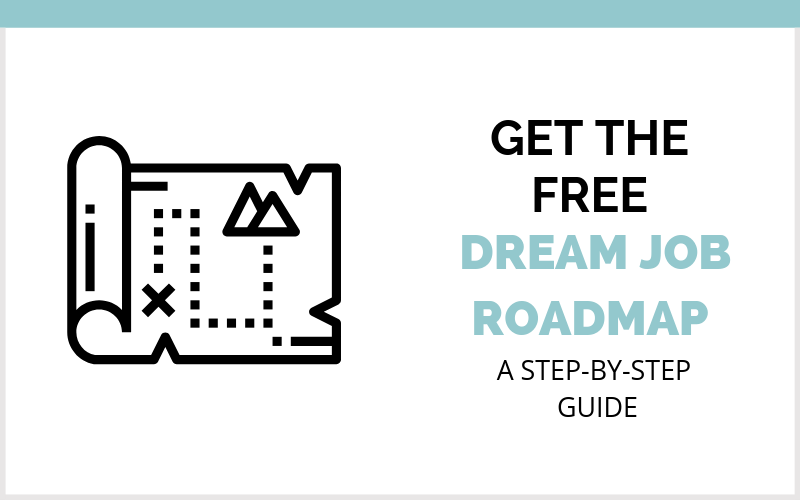
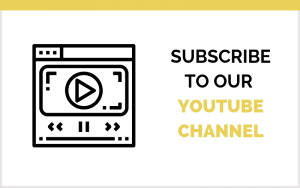
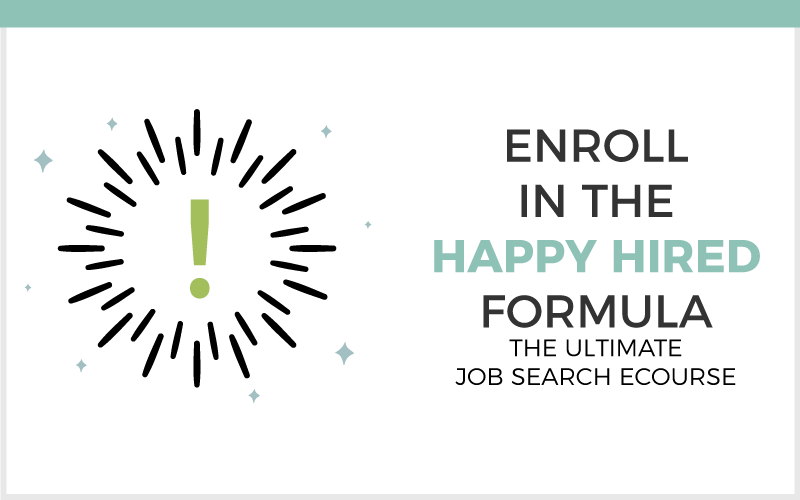
I took 6 months of computer programming in high school, so Boolean search sounded vaguely familiar but triggered unfavorable memories LOL (that tells you how much I liked that class) but I HAVE always wondered if that works on google, and you just answered my question!! This is SO brilliant!!
Jessia
Great write up. I admire recruiters that still use Boolean Strings to find talent. It’s something you won’t learn overnight but it’s probably one of the most pragmatic ways to source for talent. You ask the question and you will get either a yes or no answer. In the end, it’s about how well you ask the question.